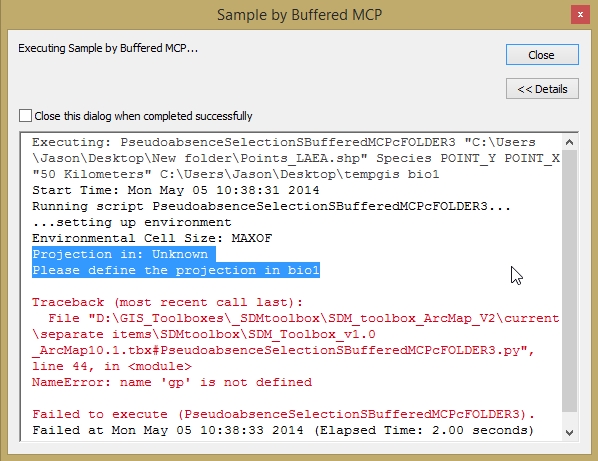For problems with any analysis please read below:
The 14 commandments of SDMtoolbox
- Do not include spaces in path or file names
- Avoid non-alphanumeric characters in file names, headings and table values
- avoid: * : \ / < > | ” ? [ ] ; = + & £ $ , etc
- Have map projection defined
- make sure all input data are properly projected and in the same projection (also see ‘A First Run‘ for details on this)
- Make sure Spatial Analyst extension is turned on (see ‘A First Run‘ for details on this)
- Limit table headings to 12 or fewer characters
- Sometimes scripts use table headings, often ArcGIS reduces these name to 12 (or fewer) characters in analyses and confuses its self or input code that calls the full name
- Do not install an alternative version of Python
- Have an appropriate ArcGIS license
- Try provided example data corresponding to tool
- If the example data work, but yours do not, there is a problem with your input parameters or files- compare your inputs to the provided inputs
- Read SDMtoolbox error messages
- In recent years, many Antivirus softwares and Windows 11 are complicating the function of SDMtoolbox. For example, be sure to ‘unblock’ the MaxEnt software after downloading, else it will not work in Windows 11. Many antivirus softwares are increasingly perceiving SDMtoolbox as a potential virus. The reason for this is that SDMtoolbox is running java and python scripts in the background. If you are running into new and strange issues that are causing SDMtoolbox to no longer work. Try temporarily disabling antivirus and running the tool again. Be sure to turn antivirus back on. Also best to disconnect from internet while you are undefended.
- When a tool fails, do not rerun analyses without deleting all files in output folder or changing to a new output folder
- If any tools are not working and some of the GIS files are on a network drive, switch all files to a local drive
- Do not try to run output files from within the Download folder. Windows can block scripts from running inside this folder.
- Thou shall remedy all these items before emailing SDMtoobox. When emailing SDMtoolbox, include detailed information regarding the problem(s), include screenshots of errors and information regarding input data
- I usually cannot help you without this information
If these tips don’t solve your issue(s), feel free to contact us at:
SDMtoolbox User Forum and Google Group [this is the fastest way to get answers to most questions].
Due to the volume of emails I receive, ONLY emails regarding topics directly related to the function of SDMtoolbox (or errors associated with it) will be answered. Thus, any topic regarding the general theory of modeling etc. and discussion of methods will be disregarded. Thanks again for your interest in SDMtoolbox and species distribution modeling.
Please follow us on Twitter for updates and news regarding SDMtoolbox